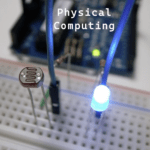
Physical Computing: Prototypes
January 14, 2024
Trash Trappin’ Moblie App
January 14, 2024

EcoVerse
EcoVerse is a virtual reality educational program that allows children to explore and learn about the wonders of our planet in a completely immersive and interactive way. Through EcoVerse, children can engage with science, technology, engineering, art, and math (STEAM) concepts in a fun and engaging way. EcoVerse is designed to provide an alternative to traditional classroom learning. Our program is perfect for children who are visual and hands-on learners. So come and join us in EcoVerse, where learning about the environment is an adventure waiting to be explored!
Background
1. Home Page
Turn on VR headset to see the student's point system and homepage that caters individually to the student themselves. Can add colors/design/ different world homepages for the students to express their creativity through the screen
2. Narrative
Centers around the player's role as a virtual student attending a futuristic school in the EcoVerse world. The player is guided by a virtual teacher, who provides them with lessons and challenges to complete. The teacher is designed to be engaging and friendly.
3. Main System
The main system is user-friendly and intuitive, designed to be easy to navigate for children. The player's virtual classroom is the game's main hub, where they can access different virtual environments and challenges, and customize their classroom with virtual items and decorations. From the virtual classroom, players can access different virtual portals to virtual environments (i.e science lab, an engineering center, or a math playground).
4. Core Gameplay Loop
Exploring different environments, completing educational challenges, and earning rewards to improve the player's virtual classroom. Players can unlock new challenges and topics to explore, providing a continuous stream of educational content to learn and grow from. As players complete challenges, they earn rewards in the form of virtual currency and other bonuses. These rewards can be used to purchase virtual items and decorations for the player's virtual classroom.
Design Overview

Welcome Screen
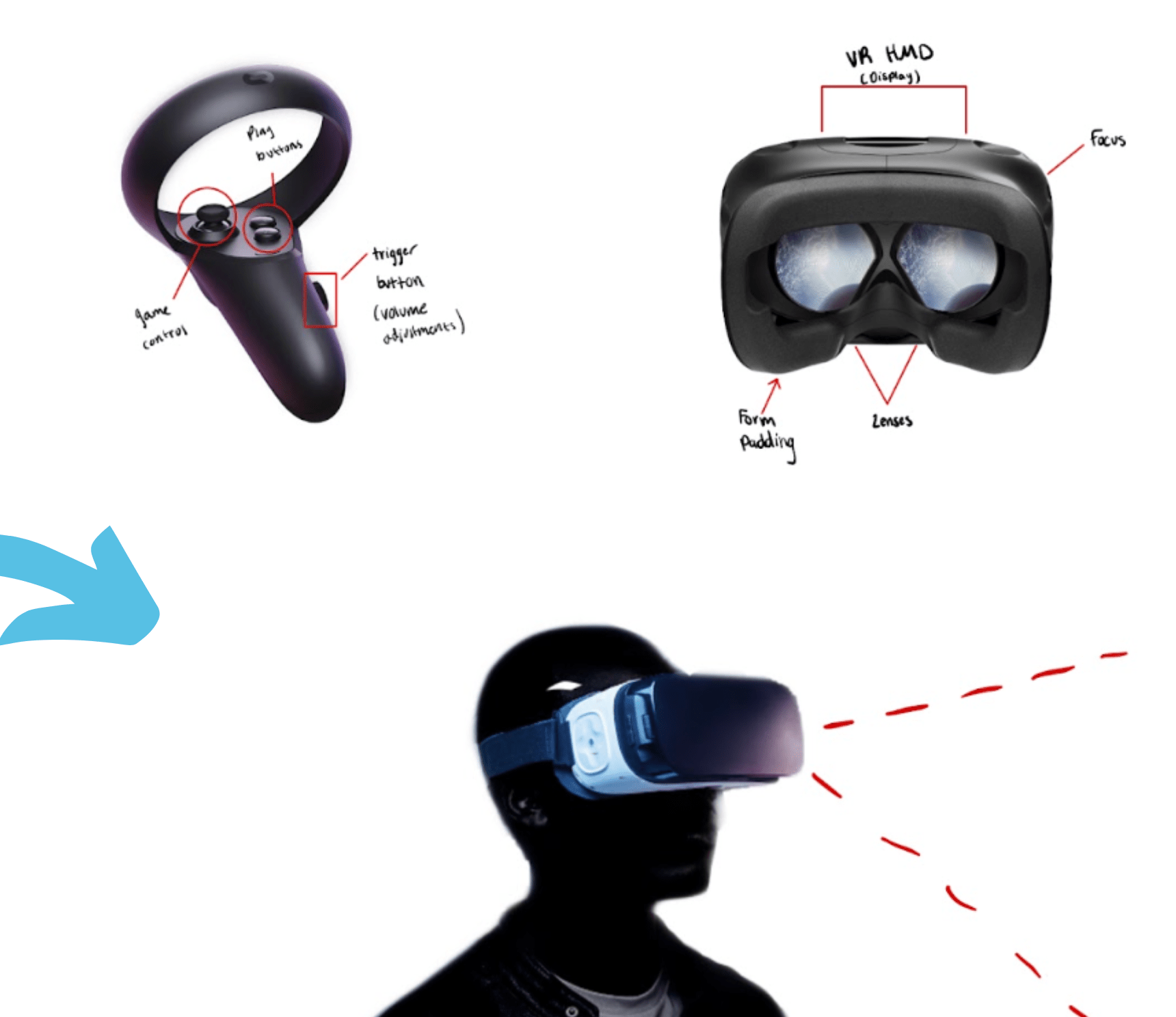
Hardware
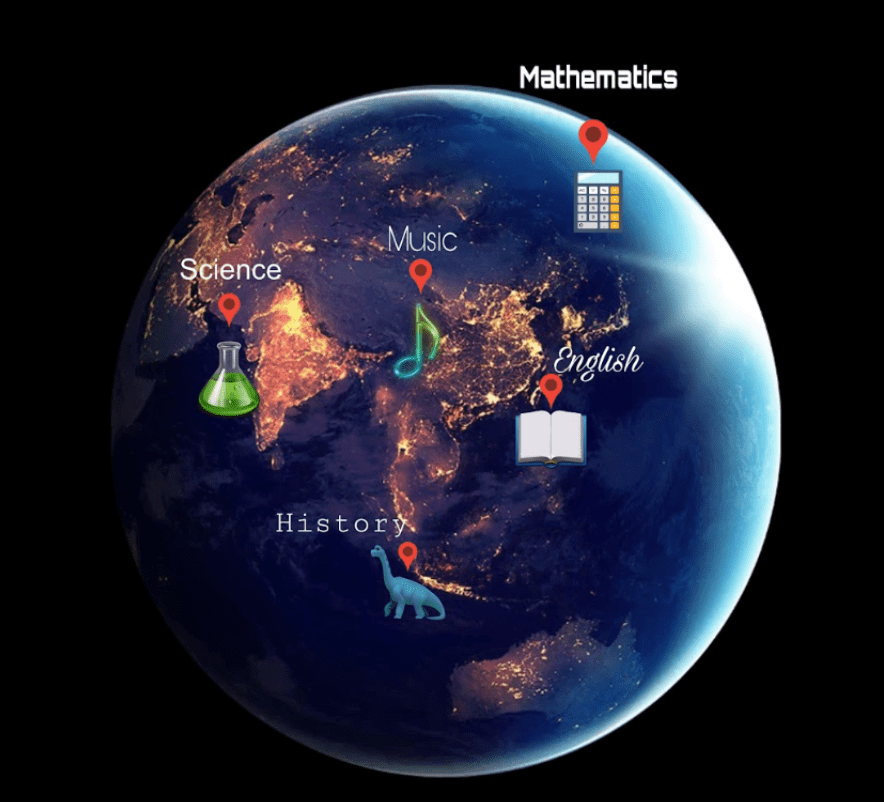
Home Screen
Target Hardware
Head-Mounted Display
The HMD is a device that is worn on the head, and it typically includes two screens or lenses that display an image for each eye. It tracks the movement of the head to adjust the displayed image accordingly to create an immersive experience.
Audio System
The audio system is used to create a 3D soundscape that matches the virtual environment. This can include spatial audio, to create the effect that the sound appears to come from a specific direction or location in the virtual world.
Hand Controllers
Hand controllers are used to track the movement of the user's hands and allow for interaction with the virtual environment.
Prototyping Plan
Sample Applications
- Science: Astronomy Exploration. A space simulation where elementary and middle school students can explore the universe, visit planets, and learn about celestial bodies and their distinctive properties.
- Technology: Automotive Simulations. A simulation for high-school students taking ASE career training courses. Allows students to practice their automotive mechanical skills when access to a physical car is not available. Students can safely practice reconstructing and repairing damaged cars.
- Arts: Virtual Field Trips. A virtual field trip simulation where students can visit different regions of the world, such as natural landmarks, and learn about history, culture, and geography. Students may also select to virtually visit different museums around the world.
- Mathematics: Arithmetic Carnival. A carnival-themed game for elementary students. Students are prompted with solving arithmetic math problems to win different carnival games and earn prizes. Engages students with addition, subtraction, multiplication and division.
- Engineering: Robotics Simulator. A simulation for middle and high-school students enrolled in engineering courses or participating in robotics school clubs. Allows students to plan, design, prototype, and test out builds quickly. Allows students to test out designs before actually building a physical model.
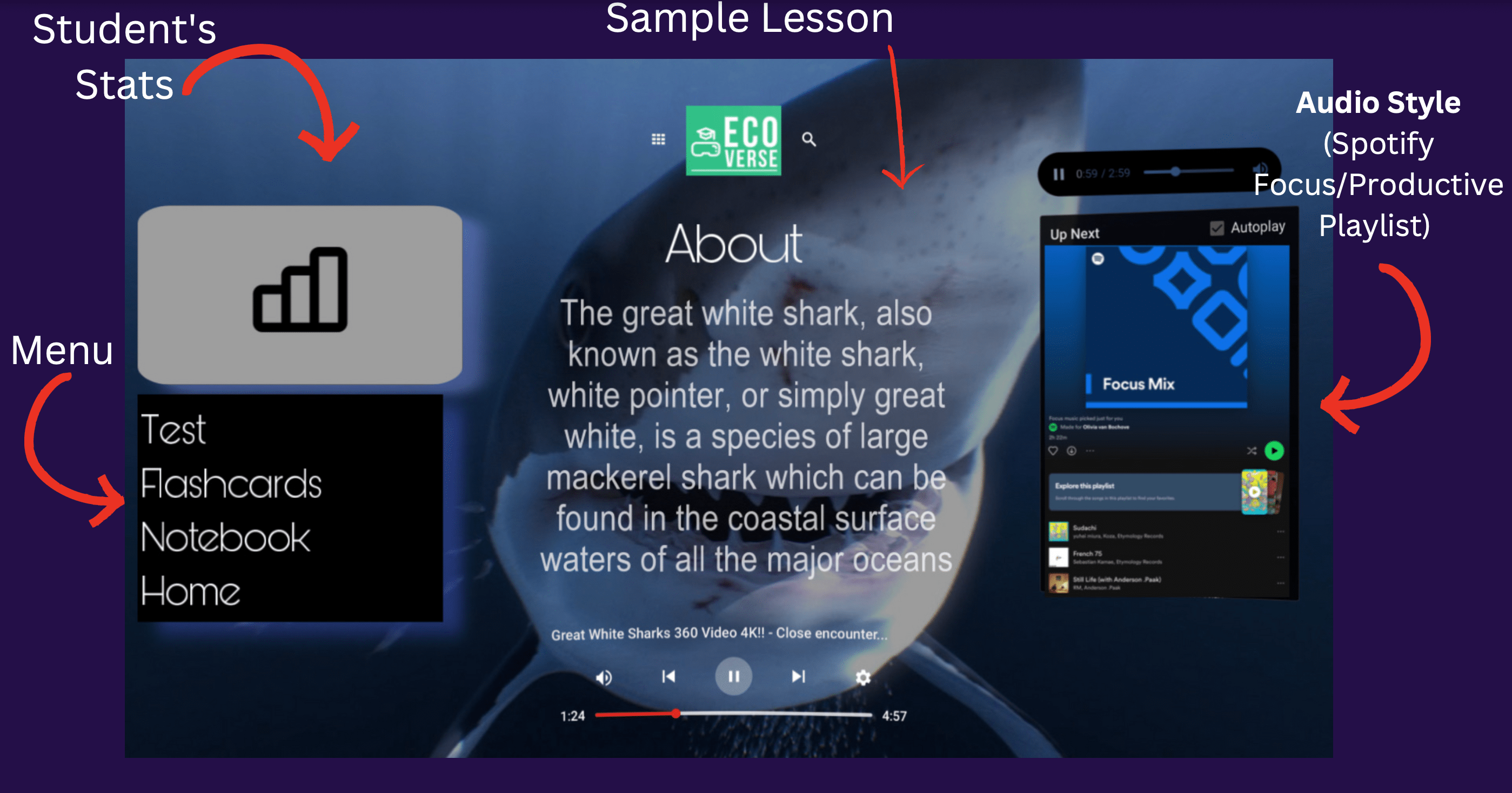
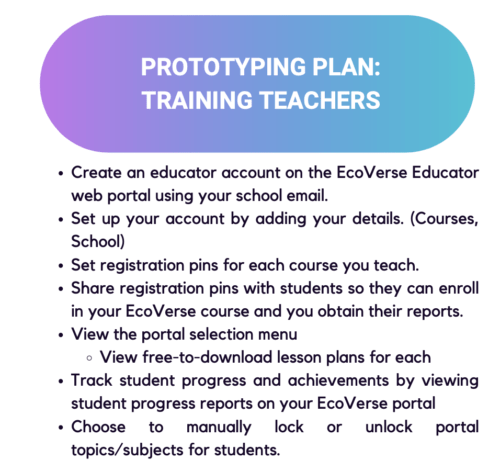
Plan to Integrate Into STEAM Curriculum
Target Audience
K-12 Students. STEAM Subjects (Science, Technology, Engineering, Art, Mathematics)
Guide to Teach Students How to Use It:
- Calibrate your VR Headset/hardware. Make sure your VR headset is properly adjusted so that the visuals are focused.
- Install the EcoVerse software on your VR hardware/headset
- Open the EcoVerse software. and set up your account by adding your student details. (Current Year, Courses, School, Professors/Teachers).
- Look around and explore your virtual classroom and current point scoreboard. Select one of the portals in your virtual classroom labeled by subject and topic.
- Familiarize yourself with the controls and goals through the onboarding tutorial for the selected portal game
- Start playing and work towards meeting game goals and overcoming challenges to earn points.
- Return to home and choose to buy decorations and assets with your points to customize your virtual classroom.
- Keep playing through all portals to level up, earn points, and unlock new portals.
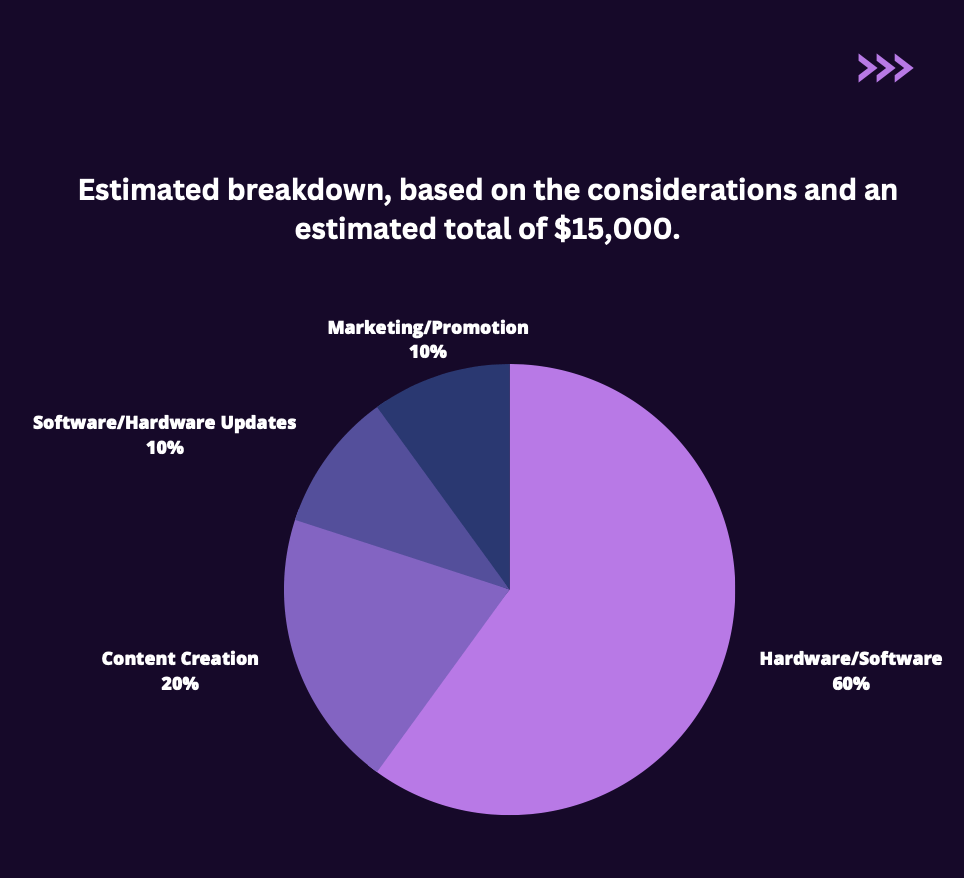
Science
- Allow students to explore different habitats and regions of the world. Allow students to engage with different species.
- Allow students to conduct experiments that cannot be done in the classroom.
- Allow students to explore the universe and the oceans.
Engineering
- Experimenting with physical mechanics.
- Allowing students to build and explore different possibilities for achieving a task.
- Draft different designs and prototypes.
- Test design success
Technology
- Allowing students to engage with technology (old and new) Experiment with technological mechanics and processes
Art
- Allow students to virtually visit museums from across the world Allow students to culturally be immersed into different geographical societies
- Practice and experiment with musical and artistic skills
Mathematics
- Enhance and challenge problem-solving skills. Challenge students' math skills and logic.
