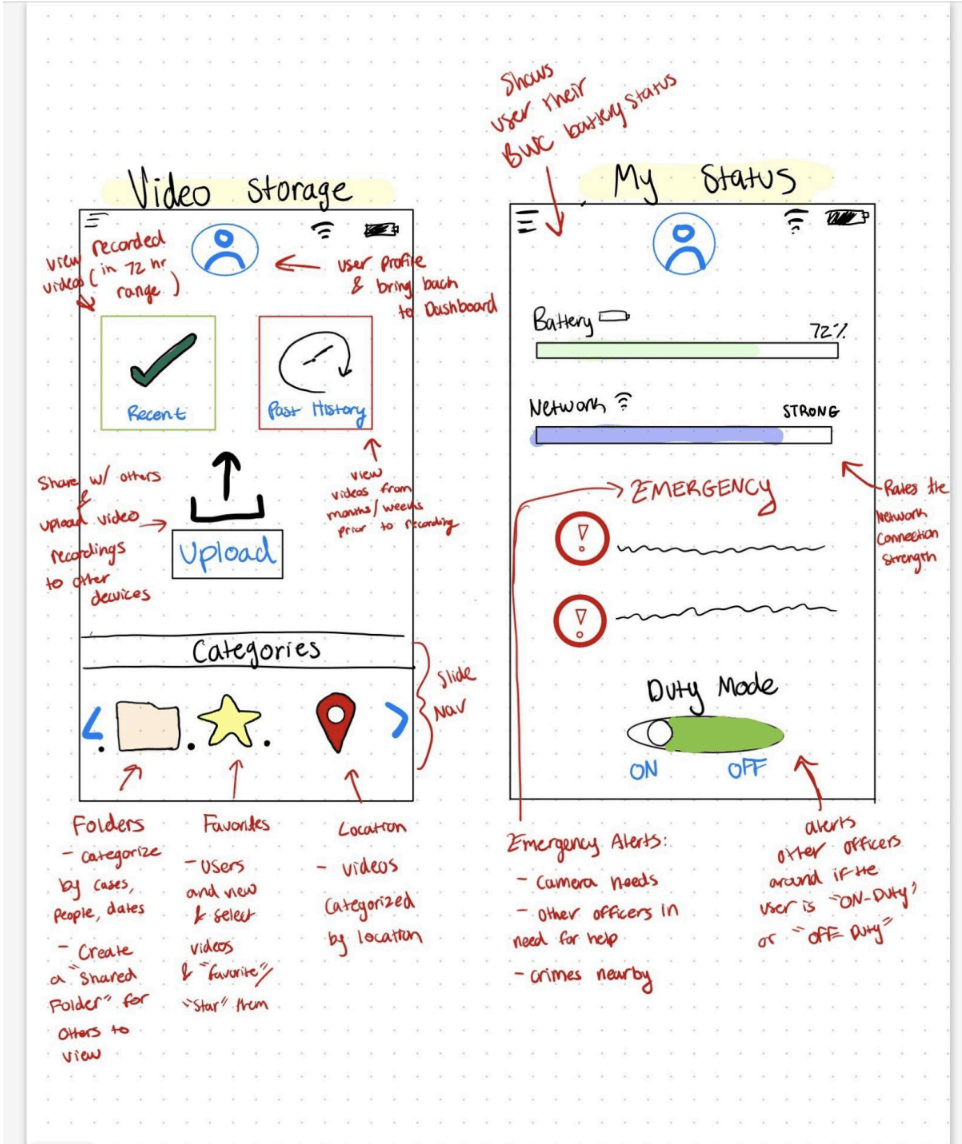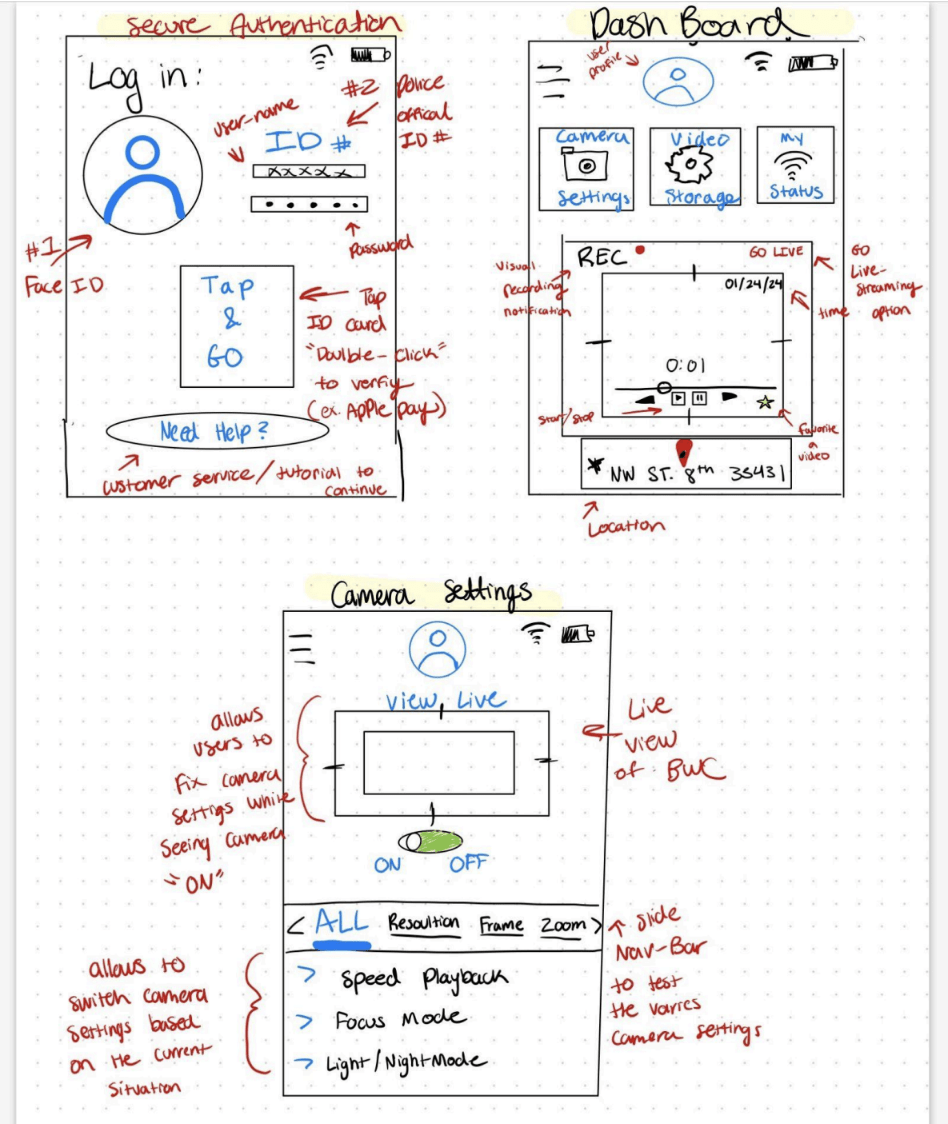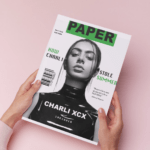
Magazine Spreads
February 23, 2025
UM Award Winning Reporting System: Nova
January 18, 2025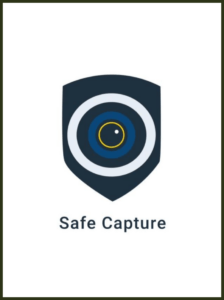
Safe Capture
SafeCapture is a powerful Android-based mobile application designed to enhance the functionality of body-worn cameras (BWC) for public safety officers. Acting as a seamless companion to the BWC, SafeCapture allows users to manage media files, view and record live footage, and receive real-time alerts relevant to their duty.
With a user-friendly login system that supports Face ID and manual credential entry, officers can quickly connect their mobile device to the BWC via Bluetooth. Once paired using the camera’s unique ID, SafeCapture provides a streamlined interface to support officers in the field, ensuring efficient media handling and enhanced situational awareness.
User Interface:
-
Login Screen
- Secure authentication via Face ID, fingerprint, or password.
-
Dashboard
- Controls for video recording and live streaming, along with GPS tracking, geotagging, date, location, motion detection, auto-activation, and upload options.
-
Video Storage & Management
- Features such as favorites, annotations, captions, and categorization by time, date, and location, with sharing capabilities.
-
Camera Settings
- Customization of video quality, frame settings, and remote control of the body-worn camera, including options for recording footage and taking photos through a mobile device.
- Users can also adjust accessibility preferences, such as light/dark mode.
-
Live Status & Notifications
- Displays real-time status updates, including notifications for low battery and network issues, on/off duty status, and emergency alerts for nearby officers in need of assistance.
Why SafeCapture?
SafeCapture offers storage categorization, easy retrieval options, and cloud integration, allowing accessibility from different locations and secure data backup. Users can configure camera settings, including video resolution, frame rate, zoom functions, and motion detection. Battery management tools provide real-time battery life indicators and low-power mode to extend usage. An offline recording mode ensures that videos can still be captured even without a network connection. Additionally, notifications and alerts for connectivity issues, low battery, and storage limits help users stay informed.
SafeCapture Wireframe Overview: User Needs
Introduction: In developing the design process for this interactive application catering to public body-worn cameras (BWC), my primary goal was on creating a user-friendly experience for officers on duty. Acknowledging the high-stress nature of their job, my goal was to streamline the app by minimizing text and filler icons. For the login interface, I ensured diverse options, including Face ID, ID number & password.
-
User-Friendly Interface
- Intuitive design for ease of use
- Minimal learning curve for law enforcement
-
Real-Time Information Access:
- Instant access to live-streaming from body cameras during incidents.
- Quick retrieval of recorded footage for review.
-
Incident Reporting
- Easy and quick reporting of incidents with photo/video capabilities.
- Secure authorization for review and/or forward sensitive information
-
Privacy and Anonymity:
- Secure handling of sensitive data.
- Swipe & go feature (fingerprint, facial recognition, police authority ID etc.)
-
Evidence Collection
- Streamlined process for capturing and storing evidence.
- Integration with case management systems for law enforcement.
-
Live Streaming/GPS Tracking
- Real-time location tracking for officer safety.
- GPS-based notifications for civilians in dangerous areas.
- Auto-Activation (camera automatically recording when near another BWC user
or/and when called) - GPS functionality to track the location of the camera user (Geo-Tagging?)